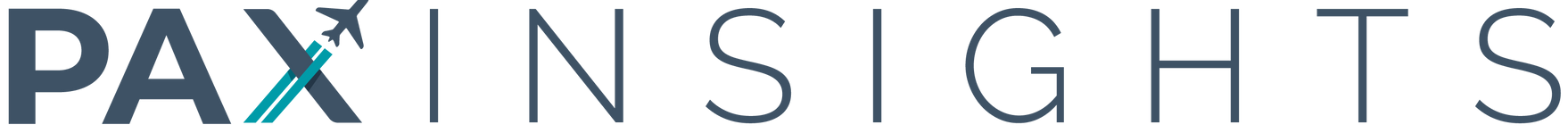Airports
Airport plans
Compare features included in our free and paid plans. Signing up to our paid plan lets you visualise airport customer survey data on easy to understand charts, access advanced filter options and view sentiment analysis and opinion mining.
| FREE PLANS | PAID PLANS | |
|---|---|---|
| Create surveys | ✔ | ✔ |
| Add users | ✔ | ✔ |
| Advanced filter options | ✔ | |
| Help Desk | ✔ | ✔ |
| Target surveys | ✔ | ✔ |
| User management | ✔ | ✔ |
| Assign user roles | ✔ | ✔ |
| Download branding assets | ✔ | ✔ |
| Text translation | ✔ | |
| Text moderation | ✔ | |
| Download data | ✔ | |
| Export as CSV and XLS | ✔ | |
| Sentiment analysis | ✔ | |
| Key word analysis | ✔ | |
| Key phrase extraction | ✔ | |
| Opinion mining | ✔ | |
| 10+ key metrics | ✔ | |
| Daily average scores | ✔ | |
| Period selected scores | ✔ | |
| Price | free | contact us |
Ready to find out more?
If you already know what type of plan would suit your organisation, please get in touch with us.
FAQ's about our plans
We have included some frequently asked questions about our Airport plans. If your question is not listed, please contact us.